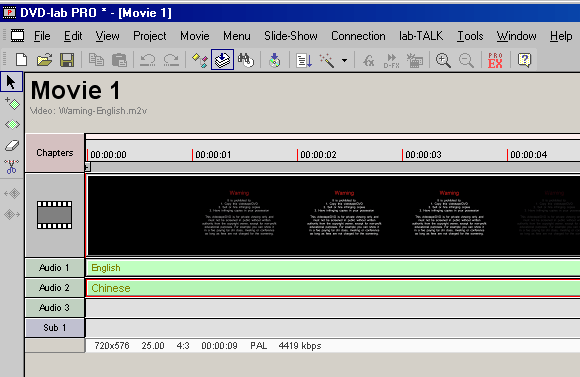 After you’ve plopped a few clips into your timeline or storyboard, you’re ready to fine-tune your project. This fine-tuning is what turns your series of clips into a real movie. Most of the edits described in this section require you to work in the timeline, although if you want to simply move clips around without making any edits or changes, you’ll probably find that easiest in the storyboard. This is especially true if you’re using iMovie. To move a clip, simply click-and-drag it to a new location .
After you’ve plopped a few clips into your timeline or storyboard, you’re ready to fine-tune your project. This fine-tuning is what turns your series of clips into a real movie. Most of the edits described in this section require you to work in the timeline, although if you want to simply move clips around without making any edits or changes, you’ll probably find that easiest in the storyboard. This is especially true if you’re using iMovie. To move a clip, simply click-and-drag it to a new location .
Dropping clips into the storyboard or timeline is a great way to assemble the movie, but a lot of those clips probably contain some material that you don’t want to use.








