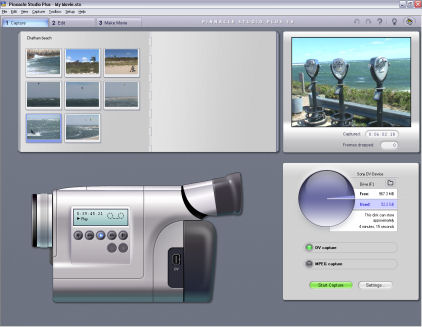
When you’ve finally got your capture settings just the way you want them, you’re ready to capture. To do so, simply follow these steps:
- Connect your camcorder to your FireWire port as described in the previous section.
- In Pinnacle Studio, click the Capture tab near the top of the window, or choose View➪Capture.
- Configure your capture options
- Use the camera controls to shuttle the camcorder tape to the beginning of the spot where you want to start capturing video. Shuttle is another fancy term that video pros like to use when they talk about moving a videotape. When you rewind or fast forward a tape, you are shuttling it. See: You’re already a video pro and you didn’t even know it!
- Click the Start Capture button. The Capture Video dialog box appears.
- Enter a name for the capture; this name will be used as the filename for the captured video later. If you want, enter a time limit for the capture. By default, the time shown reflects the amount of free space on your hard diskYou can see that my hard disk has enough room to store 607 minutes and 21 seconds of video using my current quality settings. It’s usually safe to just leave this number alone unless you want Pinnacle to automatically stop capturing after a certain amount of time. For example, if I know that I only want to capture the first five minutes, I can enter 5 in the minutes field and 0 in the seconds field. Then I can go and get a cup of coffee or do something else without having to hurry back to manually stop capturing at some point. Pinnacle will automatically stop capturing after five minutes have gone by.
- Click Start Capture. Studio automatically starts playing your camcorder and capturing video.
- When you want to stop capturing, click the Stop Capture button or press Esc on your keyboard. As Studio captures your video, keep an eye on the Preview window, even if you have disabled on-screen preview in the capture settings. The Frames Dropped field should remain at zero. Dropped frames are a serious quality problem, but they can often be resolved.








