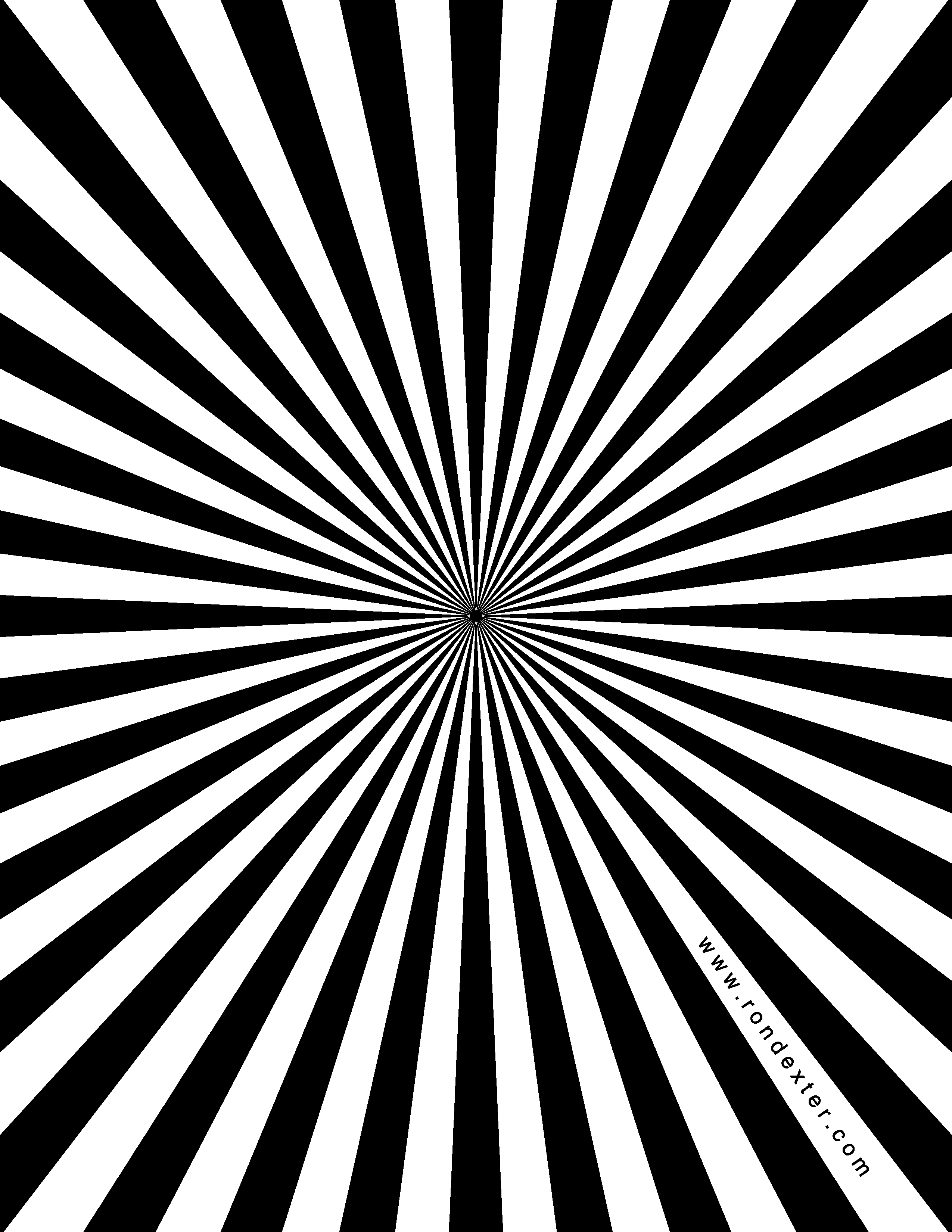
Virtually all modern camcorders include automatic exposure and focus controls. Automation is really handy most of the time, but it’s not perfect. If you always rely on auto focus, you will inevitably see the lens “hunting” for the right setting during some shots. This will happen a lot if you shoot moving subjects. Likewise, if you are shooting over a crowd or past other objects, the camera might focus on the closer objects instead of the desired subject. If your camera has a manual focus mode, you can avoid focus hunting by turning off auto focus.
Manual focus is pretty difficult to control if you’re using a small dial or slider switch on the side of a camcorder. Try to get a camera with a focus ring around the lens. This will make manual focus much easier to control.
I also urge you to learn how to use the manual exposure control (also called the iris). Exposure determines how much light is allowed to pass through the lens. It dilates and contracts much like the iris in a human eye. Manual exposure control allows you to fine tune exposure if the automatic control or camcorder presets aren’t providing the desired light levels. Some higher end digital camcorders have a helpful feature called a zebra pattern. As you adjust exposure, a striped pattern will appear in overexposed portions of the image. Overexposed areas will appear as washed-out, colorless white blobs in your video image. A zebra pattern makes controlling exposure a lot easier: I have found that overexposing a video shot when you are manually adjusting exposure is very easy
Although every camera is different, most camcorders have an infinite setting (∞) on the manual focus control. In most cases, anything that is more than about ten feet away will be in focus when the lens is set to infinite. Ten feet isn’t a long distance, so you may be able to resolve many focus problems by simply using the infinite setting.








