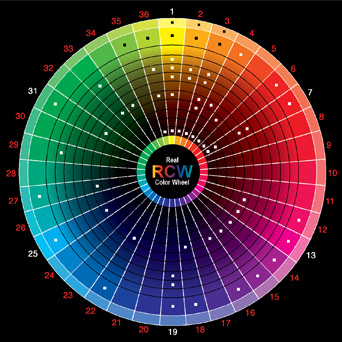
Remember back in the old days when many personal computers used regular televisions for monitors? In the early 1980s I had a Commodore 64 hooked up 4:3 16:9 (widescreen)
to a TV — it made sense at the time — but these days it’s hard to believe, especially when you consider how dissimilar TVs and computer monitors have become. Differences include interlacing versus progressive scan, horizontal resolution lines, and unique pixel aspect ratios. On top of all that, TVs and computer monitors use different kinds of color. Computer monitors utilize what is called the RGB color space. RGB stands for red-green-blue, meaning that all the colors you see on a computer monitor are combined by blending those three colors. TVs, on the other hand, use the YUV color space. YUV stands for luminance-chrominance. This tells us two things:
to a TV — it made sense at the time — but these days it’s hard to believe, especially when you consider how dissimilar TVs and computer monitors have become. Differences include interlacing versus progressive scan, horizontal resolution lines, and unique pixel aspect ratios. On top of all that, TVs and computer monitors use different kinds of color. Computer monitors utilize what is called the RGB color space. RGB stands for red-green-blue, meaning that all the colors you see on a computer monitor are combined by blending those three colors. TVs, on the other hand, use the YUV color space. YUV stands for luminance-chrominance. This tells us two things:
- Whoever’s in charge of making up video acronyms can’t spell.
- Brightness in video displays is treated as a separate component from color. Luminance is basically just a fancy word for brightness, and chrominance means color in non-techie speak.
I could go on for pages describing the technicalities of the YUV color space, but there are really only two important things you need to know about color:
- Some RGB colors won’t show up properly on a TV. This is an issue mainly when you try to use JPEGs or other computer-generated graphics in a video project, or when you adjust the colors of a video image using effects and color settings in your video-editing program. RGB colors that won’t appear properly in the YUV color space are often said to be illegal or out of gamut. You won’t get arrested for trying to use them, but they will stubbornly refuse to look right. Generally speaking, illegal colors are ones with RGB values below 20 or above 230. Graphics programs can usually tell you RGB values for the colors in your images. Some graphics programs (like Adobe Photoshop) even have special filters that help you filter out broadcast “illegal” colors from your images.
- Video colors won’t look exactly right when you view them on a computer monitor. Because you’ll probably do most of your video editing while looking at a computer monitor, you won’t necessarily see the same colors that appear when the video is viewed on a TV. That’s one reason professional video editors connect broadcast-style video monitors to their computer workstations. An external video monitor allows an editor to preview colors as they actually appear on a TV.








