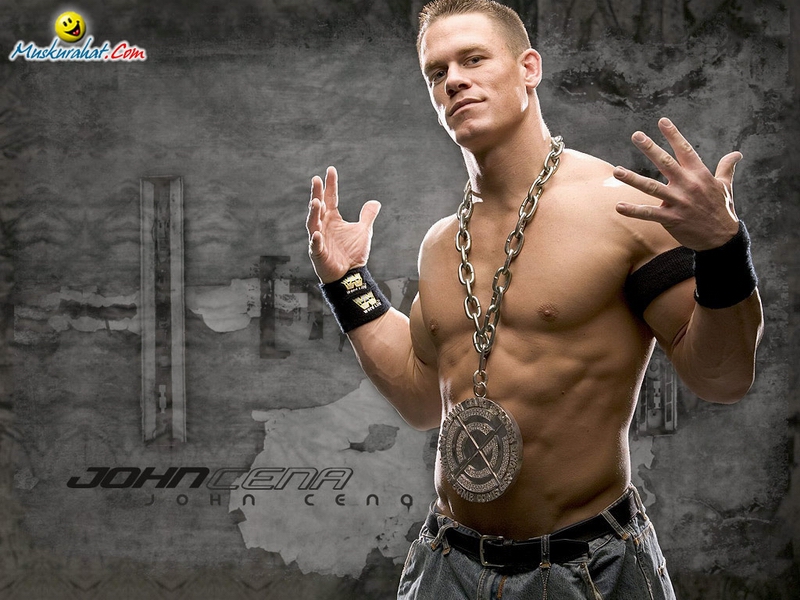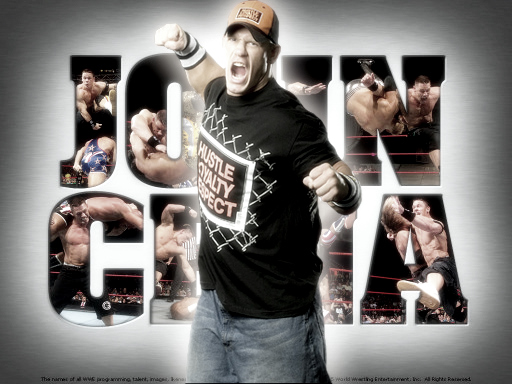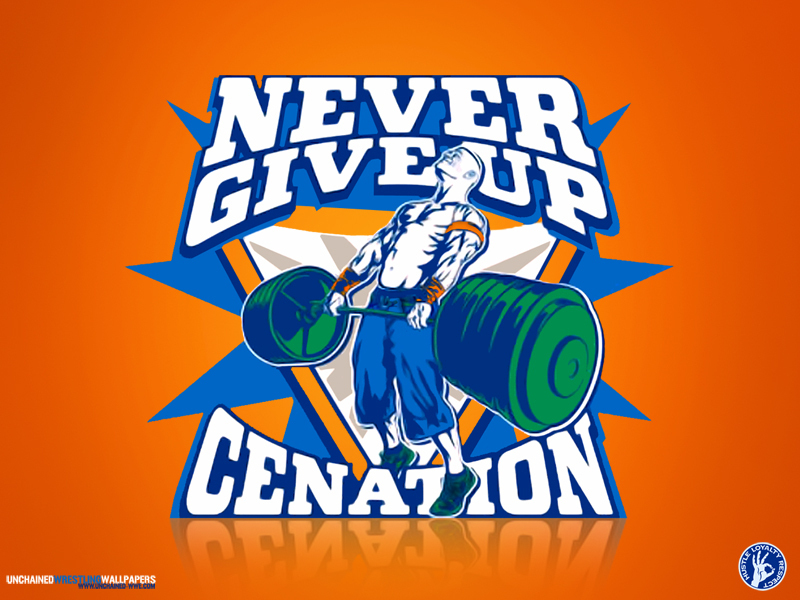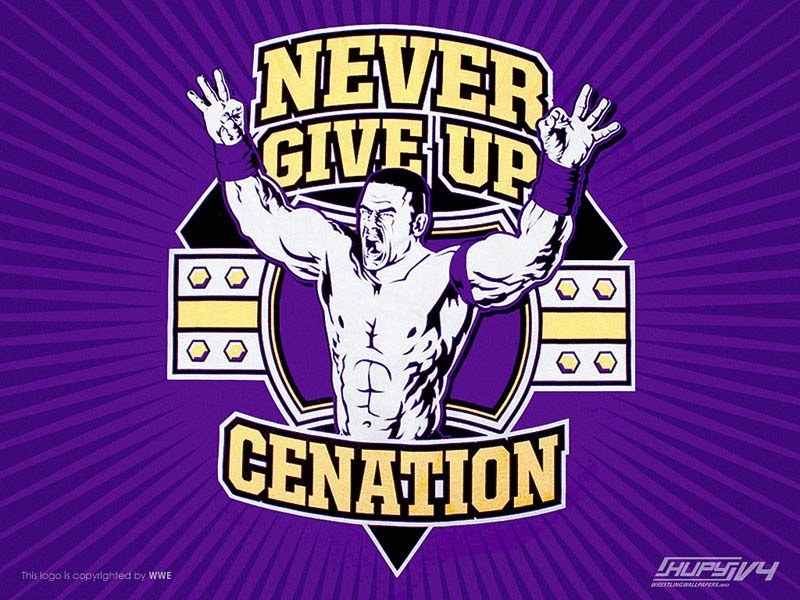If you plan to export your Pinnacle Studio movie project to tape in a digital camcorder, you’ll need to add some black video clips to the beginning and end of the timeline. To add a black video clip to the beginning of your project, follow these steps:
- In the Edit mode, click the Titles tab on the left side of the album. A selection of titles appears in the album.
- If any tracks in the timeline are currently locked, click the track headers on the left side of the timeline to unlock them. When a track is locked, a tiny lock icon appears on the track header and a zebra-stripe pattern appears across the track. Unlocking all tracks is an important step because you’re going to insert a title clip at the very beginning of the timeline. If all tracks are unlocked, they all shift over automatically when you insert the title. This keeps all your narration, music, and title overlays properly synchronized with your video.
- Click-and-drag any title to the very beginning of the video track on your timeline.
- Double-click the title to open the title editor
- Select the text in the title and press Delete on your keyboard to delete all the title text.
- Adjust the duration of the title using the Duration field in the upperright corner of the title editor. I recommend a duration of 30 seconds.
- Close the title editor. The blank title will appear at the beginning of the timeline.
- Click the blank title once to select it, and then choose Edit➪Copy.
- Move the play head to the end of the timeline.
- Choose Edit➪Paste.